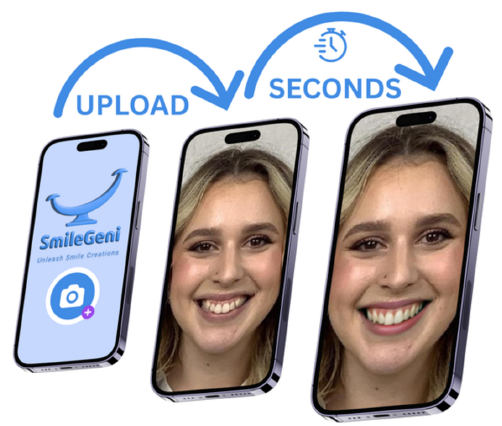Welcome to SmileGeni - AI Smile Transformation Tool
Created by a Dentist for Dentists
Other Smile Transformations Tools
SmileGeni 2D Case Gallery

Before


After
How to Use SmileGeni
Save SmileGeni
Best Photo for SmileGeni

SmileGeni 2D processes the photo uploaded or taken within the tool and enhances the teeth of the patient using AI technology.
No, SmileGeni 2D only processes the photo uploaded. At no time are these medias stored and nor can they be retreived for users.
It is recommended to save the photos to your device and then upload to your practice management software forming part of your patient records.
After you have shared the instant simulation with the patient and they are curious to know more, it is recommended to order your SmileGeni 3D treatment plan to show the patient and also guide you the Dentist what’s possible for the patients smile makeover.
SmileGeni 2D processes the photo within 30 seconds.
It is recommended to use photos withith your smart device for the fastest processing time.
How much does Smilegeni cost?
Smilegeni 2D
sims* : simulations
You can sign up to SmileGeni 2D for FREE and have 20 uses per month on your FREE account.
Unlimited simulation membership is USD$290 per month.
Click the images to view
By using SmileGeni 2D, you agree to the terms and conditions.
Image Processing
A dedicated server is allocated for image processing and images used for simulations are not stored or retained after processing.
Contact Us
Need help with one of our products or report a bug? We’re here for you. Reach out to us anytime via WhatsApp or email at lab@aortaaustralia.com.au (click to copy), or simply click the icons below.